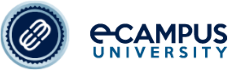Enrolment and registration process
All you have to do is show up (or call for an orientation appointment without any obligation) at one of the desks in the campuses around Italy (click HERE to view the updated list).
Please remember that it is not possible to enrol online if you are coming from another Degree Course. In all other cases, please follow the steps listed below.
STEP 1You must register with the eCampus University institutional Portal. To start the procedure, click HERE.
At the end of the procedure, the system will display a summary of the registration data, along with the (confidential!) credentials (namely a username and a password). We recommend that you print them and keep them in a safe place.
Click on the “ACCESS” button o connect to the Log In page; then use the credentials that you have just received(namely, a username and a password) to log in to the Portal.
PLEASE NOTE: it takes a few minutes for the credentials received during registration to become active (the time it takes systems to synchronise).
- Activation of cookies on Chrome
- Activation of cookies on Internet Explorer
- Activation of cookies on FireFox
Activation of cookies on Chrome
- Open the Google Chrome menu (on the top right) and click on "Settings" (or type the following address: chrome://settings/).
- Open the advanced settings panel
- Select "Content settings" -> "Cookies".
- Click on the first item and change the status from "blocked" to "Allow sites to save and read cookie data (recommended option)".
Activation of cookies on Explorer
- Select the Tools button (on the top right)
- Select "Internet options".
- Select "Privacy" tab, and then "Advanced Settings".
- Select the option "Override automatic cookie handling" and then select "accept" in the items below.
- Press OK on all the windows utill they close.
Activation of cookies on Firefox
- Select the Firefox drop-down menu (on the top right).
- Select "Preferences". (or type the following address: about:preferences)
- Then click on "Privacy & Security".
- Select the option "History": on "Use custom settings for history".
- Select the Accept cookies from websites to activate the cookies.
At this point, you must fill in the online enrolment application.
Attention: if this is your first enrolment, check that you have all the information on your higher education qualification. If you have enrolled in any Italian university in the past, you must also have:- the data of your first enrolment (date and university name);
- the information on your university degree, if you already have one.
If you have all this information, you may proceed with online enrolment.
START THE ONLINE ENROLMENT PROCEDUREOnce you have completed the online matriculation procedure, the system will allow you to print your "Matriculation Application" already filled in (you can eventually manually integrate the parts that are not pre-filled) to be signed and to be integrated both with the documents indicated on the first page and with the Supplementary Documentation (which you can find here), duly dated and signed on every page, where required.
You will then need to send it to the following address:
Università Telematica eCampus
Via Isimbardi n. 10
22060 Novedrate (CO)
Below you will find all the other useful information for registration
| Type of Course | Documents to be included |
|---|---|
| Degree Course |
 Complementary Documents - Degree Corses (ITA) Complementary Documents - Degree Corses (ITA)
|
| Master's Degree Courses | |
| Single Cycle Master's Degree Course - 5 Years | |
| 1st level Master |
 Complementary Documents - Master Complementary Documents - Master
|
| 2nd level Master | |
| Single Course 24 CFU |
 Complementary Documents - 24 CFU Course Complementary Documents - 24 CFU Course
|
| Single Course |
 Complementary Documents - Single Courses Complementary Documents - Single Courses
|
| Advanced Training Courses |
 Complementary Documents - Corso Educ. Prof. Socio-ped. (60 CFU) Complementary Documents - Corso Educ. Prof. Socio-ped. (60 CFU)
 Complementary Documents - Advanced Training Courses Complementary Documents - Advanced Training Courses
|
| Online Course |
 Complementary Documents - Certification Courses Complementary Documents - Certification Courses
|
| Higher Education Courses | |
| Training Courses | |
The total amount of tuition fees (or individual instalments) can be paid via:
MAV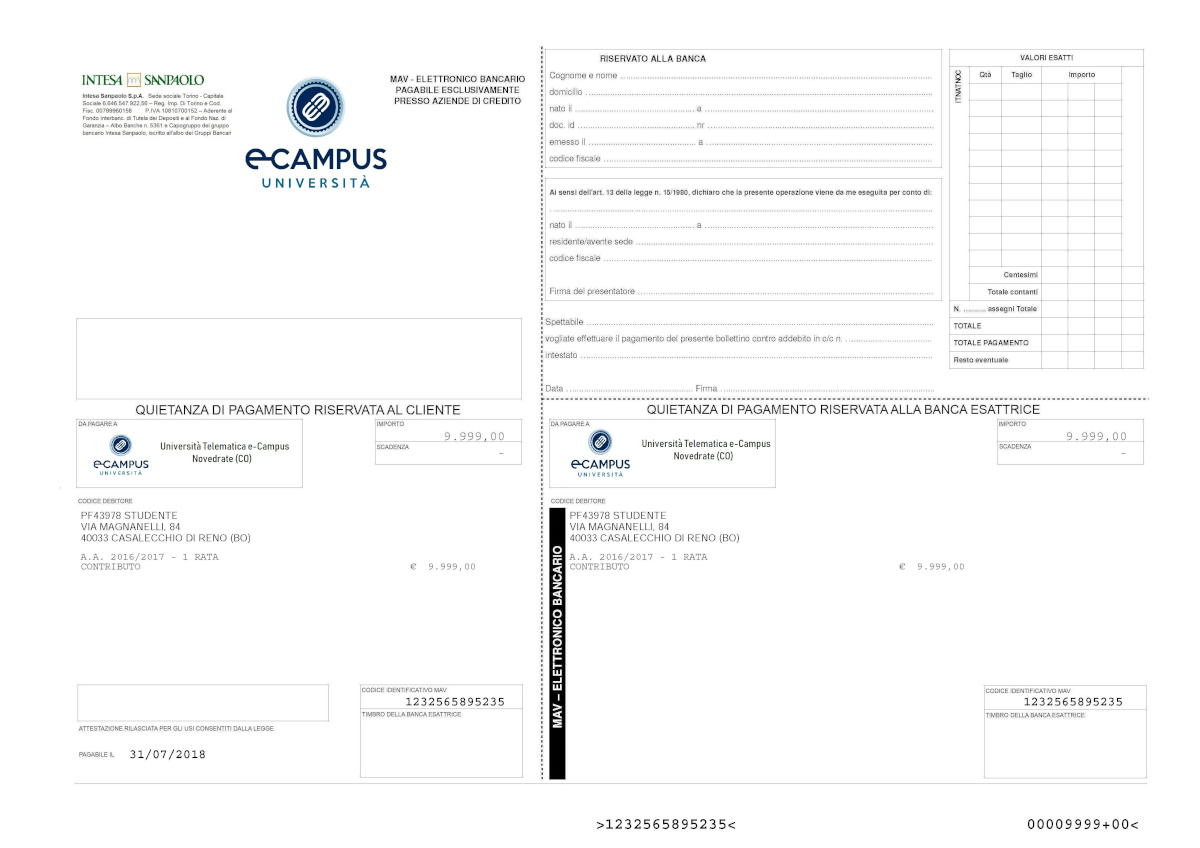
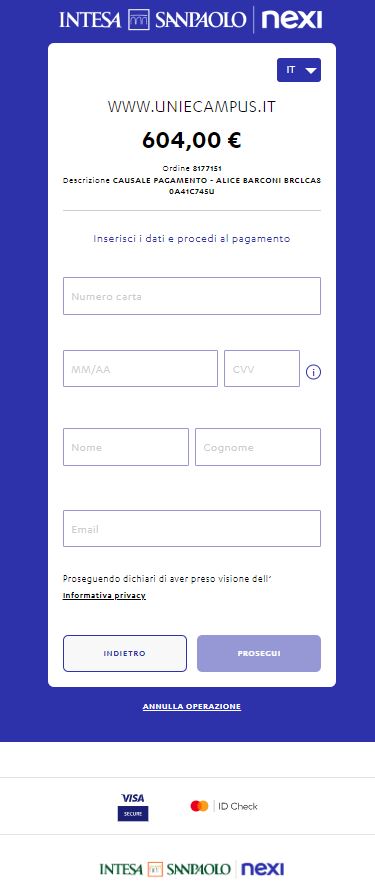
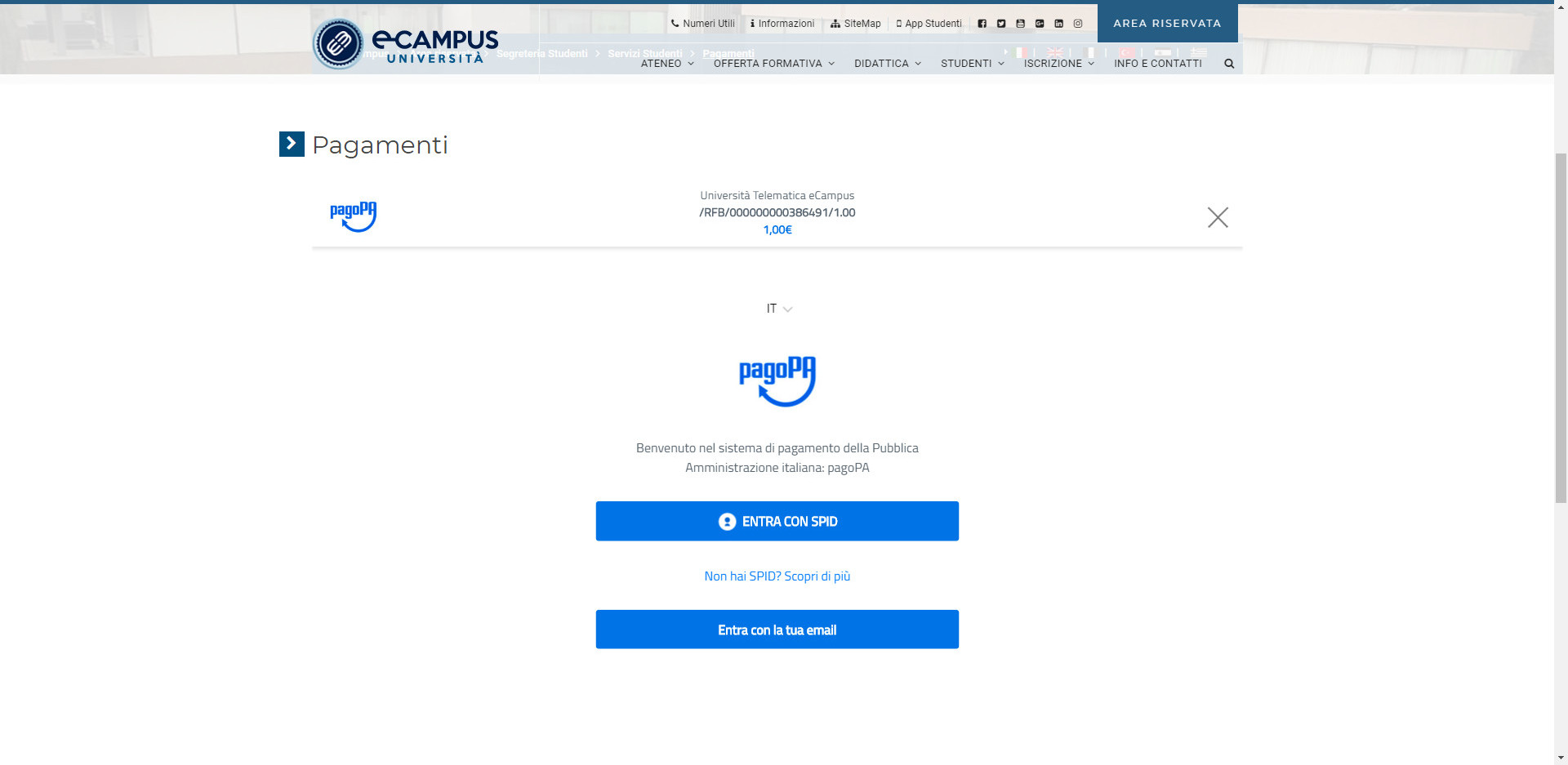
The total amount of the fees and contributions shall be paid by bank transfer or postal order.
Bank transfer details:
Bank: BANCA INTESA SAN PAOLO FILIALE DI MARIANO COMENSE
C/C: 100000002479
Payable to: UNIVERSITA' TELEMATICA E-CAMPUS
ABI: 03069
CAB: 51500
IBAN: IT 18 D 03069 51500 100000002479
SWIFT: BCITITMM
Postal order details:
Payable to: Università Telematica eCampus
C/C: 000094220753
IBAN: IT 91 N 07601 03200 000094220753
N.B.: In the reason for payment, regardless of the method chosen, it is mandatory to specify the name and the surname of the student, as well as the academic course chosen.
For any information or clarification you can:
- contact the Academic Administration Office (Novedrate) tel. 031/7942500-7942505;
- send an e-mail at the following address: info@uniecampus.it;
- write to the following address:
Università telematica eCampus, Via Isimbardi, 10 - 22060 Novedrate (CO).