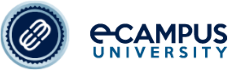The learning environment
The eCampus Online University is an educational and training service structure. Service means selective response for stated and unstated needs and its value depends on the profit the recipient obtains.
The effectiveness of said response depends on the assessment of the needs we intend to meet, the approach taken, the results obtained and the level of the recipient satisfaction.
The fact that education and training are inviolable services, and in our case non-profit services, does not exempt our structure from adopting an organisational pattern that makes supply and demand effectively work together in an economically viable way. The organisational pattern regulates the transition from a theoretical plan to a concrete fulfilment on the part of the university.

Education and training service supplied by eCampus University consists of a three subsets infrastructure:
• the governance system,
• the management system,
• the e-learning system.
The problem of making the learning environment extremely clear and easy to use to the students, avoiding them unnecessary anxiety, frustration and the risk of withdrawal, has been solved by choosing simple, friendly technology solutions available in various hours and through a clear and continuous information, in addition to some opportunities of direct meetings.
Essential function of every information environment that is properly established in a service institution is to control and enhance incoming information (input), to manage the consequent “productive” activities, to monitor and capitalise the results (output). In the most wide information background of this University, the e-learning infrastructure we developed - the platform – performs the above-mentioned functions to protect the whole learning and training process. In particular, it takes into account the value students perceive and the service qualifying factors they esteem:
people.
People are the key factor of the service whose quality depends on the way people interact in terms of communication, efficiency, service style. eCampus University learning environment has been designed to make e-learning system access and availability easier to students, to allow a more personal relationship between teacher and student and between tutor and tutee, a more personal learning course, guidance, comfort and hospitality.
facilities, technology, learning techniques.
A serious analysis of training needs, accompanied by a serious skills assessment, allows the creation of specific training offerings to meet the personal demand of each student, ensuring benefits not only in terms of individual learning but also in terms of learning in the virtual classroom.
information.
A serious analysis of learning needs together with a reliable assessment of proficiency will afford to meet students personal demand with an adequate educational offering, guaranteeing them advantages in terms of personal learning and of learning in virtual classroom.
The service provided by eCampus University complies with the parameters of multimedia, interactivity with materials, human interactivity, customization of pathway sequencing, and interoperability of subsystems stipulated in Article 3, Paragraph 2, of Interministerial Decree April 17 2003 and All. C and M.D. n. 47, 30 January 2013.
1.1 The requirements of the training process
The platform, which conforms to SCORM standards, aims to a training environment within which, even in situations of spatial and temporal distance, the human and personal relationship aspect is preponderant over that of mere transit of information.
From a methodological point of view some distance learning platforms use the ‘open and distance learning’ method, that is independent learning but students can be provided with learning support of teachers and tutors.
Although this learning method has been adopted from us, our platform is mainly based on on-line learning and students are never alone, even if they are separated by spatial and temporal distance. They are tutored and spurred to interact with the other players in the learning process (students and tutoring staff) setting the stage for sharing and collaboration. Students can experience a background of both socialisation and learning, in addition to the possibility of individual learning. To do that, our platform provides students with a range of on-line collaboration tools (Forum, Chat) and teachers and tutors with tools to monitor activities and to personalise learning courses.
Communication is the centre of learning and is guaranteed by transparency of information and materials present in the system, in addition to specific technological solution aimed to improve student/teacher relationship and to substitute the absence of non-verbal elements through the Help Desk service centrally managed.
1.1.1 Supply and availability modality
Platform settings meet the following learning needs that are necessary to create an effective learning environment:
-
User friendly and intuitive interface, to minimise the impact with a high-tech reality and to make its use in the learning process;
-
Receipt of simple and standardised learning materials to allow teachers to simply use the existent cultural heritage and the learning materials interaction in compliance with SCORM requirements;
-
Interaction tools among the various players in the online learning process: tutors, students, experts. Our system provides the possibility of using interaction and sharing tools such as Forum, Chat and Schoolbag, a space to share material with teachers;
-
Personalisation of students learning course. Our system provides the possibility of starting personalised learning courses helped by tutors through the "Gestore Piano di Studi Personale" (Personal Programme of Study Management) tool;
-
Personalisation of students learning course. Our system provides the possibility of starting personalised learning courses helped by tutors through the "Gestore Piano di Studi Personale" (Personal Programme of Study Management) tool;
-
Learning course assessment. Our system provides the possibility of creating a range of multiple choice tests and open-ended questions with self-assessment;
-
Tutor support tools to monitor students interactions and presence/partaking in the degree course activities. To do this a monitor detects the access to the learning materials and to the communication rooms in case of both sending and receiving. It promotes the eventual course adjustment to perceive the level of attention and of attendance of students, despite the physical distance between students and teachers.
1.1.2 Defining user profile
Depending on the user our platform confers restriction/authorisation in using the available tools. At the present moment the user role (technically called profiles) to access the platform are the following:
1. Administrator
Ha pieno accesso a tutte le funzioni disponibili sulla piattaforma; è in grado di gestire interamente i flussi di creazione ed erogazione dei corsi (insegnamenti), il monitoraggio e il controllo delle attività, l'erogazione dei contenuti, la gestione degli utenti e dei profili.
2. Teacher
They can access to every learning and information tool of their own teaching course. They can enter and modify lessons by using supporting tools to design and create their learning materials: "Editor Progettazione Propri Insegnamenti" (Editor to design teaching subjects). They can manage every communication with the students and access online information on their examination sessions.
Profile features:
-
assistance,
-
web disk,
-
teaching administration office,
-
RAD,
-
courses,
-
assigned students,
-
list of teaching assistants,
-
office hours,
-
research,
-
monitor TOL,
-
forum,
-
certification of the learning object.
3. Tutor
This user can access every learning and information tool relating his tutoring activity and individual consulting, his management and supervision of learning groups.
Profile features:
-
forum,
-
provision of the lessons,
-
assistance and support,
-
software for students with learning disorders,
-
TOL application,
-
assigned students.
4. Student
This user can access every learning and information tool.
Profile features:
-
student administration form,
-
learning pathway,
-
career,
-
exams,
-
lessons,
-
RAS,
-
web disk,
-
forum,
-
office hours for students,
-
assistance and support,
-
software for students with learning disorders.
5. Student Administration Office
It has access to all tools and administrative information pertaining to the teaching activities of students, faculty and tutors useful for the management of course agendas, teaching of exam sessions. It also has access to the backend of the portal and to the "Management" and "ESSE3" software.
Any other user (and profiles) can be introduced on the basis of a well designed organisation and/or designed learning when required.
IAccess rights of every profile are the base of the whole Identity & Access Management system.
All data, including sensitive data, are processed in compliance with the regulations of the “Documento Programmatico di Sicurezza” (DPS) (Programmatic Document on Security), provided by this University in conformity with the legislative decree 196/2003.
1.1.3 Functions and tools
Every course supplied by the platform contains learning environments divided in:
1. Class
It contains learning materials (documents repository), that are the structural content of the course, in keeping with SCORM standards and supporting learning tests.
Experiences of integrating a traditional LCMS system (Moodle) with a system based on proprietary solutions aimed at a teaching organization that proposes a guided and controlled learning system, so as to guarantee the student's educational success within the timeframe provided by the value of the teachings in terms of University Educational Credits.
2. Asynchronous Communication
It contains tools for communication and sharing among students.
Mail, Messaging and Forum tools are available to each student.
-
The Messaging system as an asynchronous one-to-one communication tool.
-
Il Forum as an organized tool for asynchronous one-to-many communication.
3. Synchronous Communication
The system has a "restricted area" environment, within which the following services, among others, are usable:
-
Virtual Office of the Professor, which enables online reception via video conferencing, virtual waiting room and shared whiteboard.
-
Phone Office Hours, which allows the professors to talk to their students by receiving calls on your mobile device, without divulging your phone number (which therefore remains confidential).
-
Webinar, which allows a high level of interactivity with the speakers.
-
Web TV, area to access events of educational relevance broadcast in live streaming mode as well as the relevant historical archive.
4. Sharing
It contains file, handout and link sharing tools available to professors, tutors and students, called "ePortfolio" and 'My Documents'.
-
TheePortfolio As a tool for personal memorization and sharing of handouts, elaborations with course support figures, and possibility of feedback release.
5. Orientation Environment
It contains the educational support tools available to students. These tools are News, Assistance and Supports.
-
News, as a course information tool regarding activities or commitments that the course instructor wishes to communicate.
-
Tools and Support (including theHelp-desk), Support tool and online help for using the platform.
6. Environment Management
It contains the administration, customization and management tools.